D.A.V.I.S (My Own Smart Home Assistant)
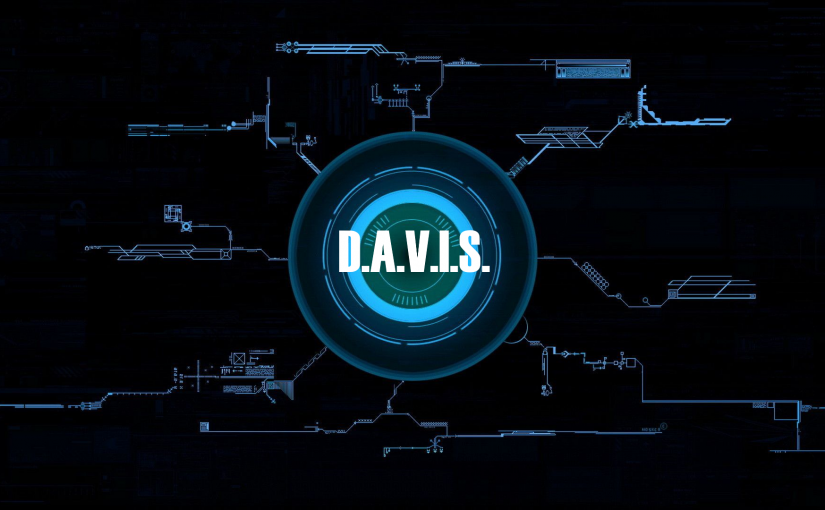
Most of us nerds have seen one of the greatest superheros of all time, Iron Man. But a hero is only as good as their assistant, in this case, J.A.R.V.I.S, a Smart Home assistant, capable of helping Iron Man take down his enemies.
Materials:
Raspberry Pi 3 B+
SD card
microphone, preferably a PlayStation Eye
some sort of USB or audio jack speaker
a monitor
USB keyboard
Procedures:
So first, I went to Mycroft.ai and signed up for an account. I went to the downloads page to download the disc image file. Next, I used Win32DiskImager to image the SD card with the disk image. I put the SD card into the Pi and hooked up the monitor as well. I plugged the Pi in and let it run its code. Continue following and put in the information that it asks for. After finally putting in the WiFi and the code to connect it to the website, I went back to the Mycroft website. I went to skills and installed all the skills I would want to use and then went to the skills settings to modify them to my personal needs. After finally setting J.A.R.V.I.S up I was able to change the wake word to D.A.V.I.S. Then I began connecting my smart home devices to a hub that D.A.V.I.S was able to control. Now, D.A.V.I.S can turn my lights and fan on and off and he can respond to questions using Wolfram Alpha and Wikipedia.